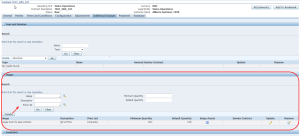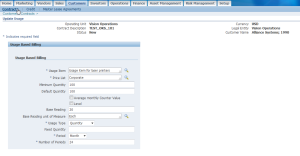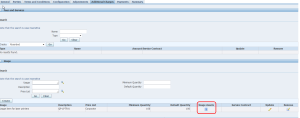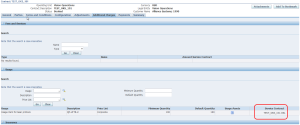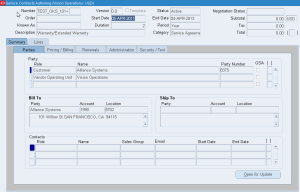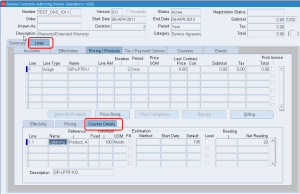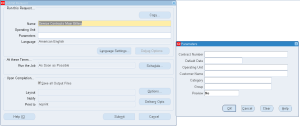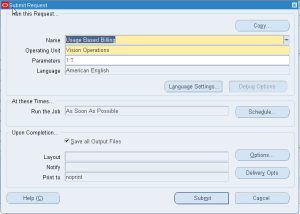Usage Based Billing (UBB) in OLFM
Usage Based Billing (UBB) functionality in OLFM can be used to bill for usage of a leased asset in addition to lease rental billing. For example, if a lessor leases multi-function printers and in addition to lease rentals also bills the customer based on the number of copies printed or photo-copied UBB functionality can be used.
UBB functionality in OLFM leverages the UBB functionality of Oracle Service contracts (OKS). OLFM integrates with service contracts billing engine to generate usage based rent streams. These usage based billable streams can be consolidated with lease rentals and presented to the customer (lessee) in one consolidated bill.
[restrictedarea]Authoring a Lease Contract with UBB
UBB attributes can be defined on the lease contract under Additional Charges tab > Usage section. This creates a Usage line on the contract:
Following are the list of UBB attributes that can be defined on the contract:
Usage Item: Select usage inventory item to be used for usage billing. This item should be already setup in Oracle Inventory as a usage item and used in OKS/Installed Base configurations as an item for which counter setups have been defined.
Price List: Select Price List which will be used to determine the per unit usage billing rate. This price list should already be configured in Oracle Pricing/Inventory.
Minimum Quantity: This is optional field that is used to specify the minimum usage volume that should be billed each billing period irrespective of the actual usage. This usage volume, if specified will be billed for even if the actual usage is less than this volume.
Default Quantity: This is optional field to capture the default usage volume to be billed each period.
Average monthly counter value: This checkbox is checked if an average is used for billing the unit volume per billing period.
Level: This checkbox is checked if the usage volume is a level amount per period.
Base Reading: This optional field is used to capture the base starting reading of the usage counter or meter.
Base Reading unit of Measure: This field is used to specify the unit of measure in which the base reading is specified. This is list of values coming from Unit of Measures (UOM) configured in Oracle Inventory. Some typical units of measures used in usage based billing are Each, Number of Copies, Units etc.
Usage Type: This field is used to specify usage type from a drop down, whether Fixed Rate, Variable Rate or Quantity.
Fixed Quantity: This optional field is used to specify fixed usage volume that will be billed per period irrespective of the actual usage volume recorded. This is sort of an override to the actual usage per period.
Period: This field is used to capture the billing frequency. This is selected from a dropdown. Values are based on configuration of time units of measure in OKS. Typical values are Day, Week, Month, Year and Quarter.
Number of Periods: This field is used to capture number of periods to be billed.
After specifying the UBB attributes on lease contract usage line, next step is to associate these usage attributes with a leased asset already placed on the contract. From the usage summary section on Additional Charges page click on the “Usage Assets” icon:
This will navigate you to “Add Assets” page where you will be able to associate an asset to the usage attributes. Pre-requisite is that this asset should have the inventory item which is associated to a counter group in Oracle Installed Base/OKS setups. Asset inventory item and Usage inventory item are linked to each other via counter group-counter setups in OKS/Installed Base:
After specifying the leased asset for which usage needs to be billed, the contract can be activated. At the time of contract activation OLFM calls Service Contracts (OKS) APIs to implicitly create a Usage Based service contract in OKS. After activating the lease contract, you can navigate to “Additional Charges” page and see the OKS contract number under service contract field in the Usage section:
You may want to navigate to OKS to see how the service contract looks like in OKS. Navigate to Service Contracts Manager > Launch Contracts form and search for the service contract number as seen on the usage line of lease contract:
Navigate to Lines tab > Counter Details tab. You will be able to see the usage line on the service contract with associated covered counter instance:
Navigating to the Counters tab and choosing “Counter Capture” from the “Actions” menu item will let you enter usage counter/meter reading for a period:
After entering the counter reading for a period, you can run “Service Contracts Main Billing” concurrent program to generate billing for the counter reading captured:
After “Service Contract Main Billing” program completes successfully log into OLFM forms responsibility (Lease Administrator) and run “Usage Based Billing” concurrent program. This program will transfer OKS billed usage streams to OLFM lease contract:
On successful completion “Usage Based Billing” program transfers the OKS UBB billing data directly into OLFM AR internal transaction tables. Subsequently when OLFM streams billing programs are run, based on the invoice grouping rules configured in the system, lease rentals and usage based billing can be consolidated onto one invoice or it can be presented as separate bills to the customer.
UBB Setup
For UBB functionality to work in OLFM following key setups are required in the application:
- Asset inventory item and corresponding usage inventory item must be configured in Oracle inventory.
- Counter Group corresponding to inventory item (for example – Multi function printer) must be setup in Oracle installed base/service contracts.
- One or many counters corresponding to the usage inventory item must be setup under the counter group. For example – Black and White usage, colored usage etc.