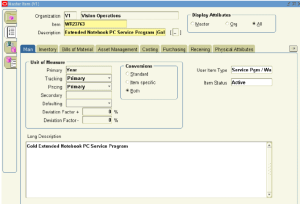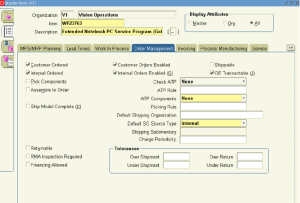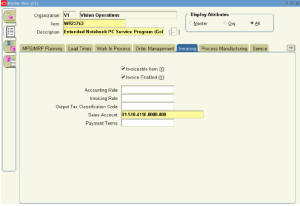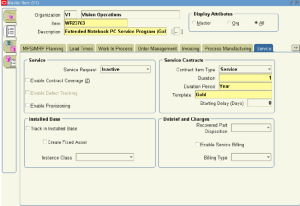A lessor may sometime offer service and maintenance for the asset being leased. This service can either be provided by lessor or by a third party. Usually a monthly charge is levied for this service and is billed to the lessee along with the Rent
To implement this functionality in OLFM, we need to do the following configuration:
Define Inventory Item for Service
An inventory item needs to be defined in the item master to represent the service. The item should be defined using the following steps:
Before defining the item type, make sure the following profile options have been set as ‘Period’ at site level.
- Time unit of measure class
- Service: Time Unit of Measure Class
a) Using inventory responsibility, go to item Master function and select master organization when prompted.
Enter Unit of Measure as Year (UOM class of Period) and choose user item type as ‘Service Pgm/Warranty’.
b) Go to Order Management Tab and select Customer ordered and Customer Order Enabled Checkbox. Also select OE Transactable and Internal Ordered check-boxes.
c) Go to Invoicing Tab and check the Invoiceable Item and Invoice Enabled check-boxes.
d) Go to Service tab and choose Contract item type as Service, Duration and Duration period as Year and choose a coverage template (Coverage template needs to be defined in Service Contract module).
Following the above process, we have now created the Service item.
Modify Stream Generation template
Stream generation template in the Lease Management needs to include a stream type with purpose of ‘ Service Payment’. You can either use the standard stream type of ‘ SERVICE AND MAINTENANCE’ or you can define a custom stream type. This stream then needs to be included in the stream generation template associated with the contract’s financial product.
For this, go to Lease Super User responsibility and go to Setup->Pricing->Stream Generation Template. Update the latest version of Stream Generation template and include this stream type.
If product becomes invalid due to this update, validate the financial Product.
Authoring a Contract with Service and Maintenance
The below steps will be performed under the Additional Charges tab in the Contract authoring screen.
- Create the Service and Maintenance Line
Author a contract and then go to Additional Charges Tab.
Choose ‘Service’ from drop-down list under ‘Fees and Services’ section and click on Go.
Enter the following information:
Service: Choose the Service Item we created in Inventory
Number of Periods: Number of Periods for the service.
Effective From: Date from when the Service Starts
Amount Per Period: Service Amount per period
Effective To: Date when Service Ends
Frequency: Frequency of the Service Payments
Amount: Total Amount for the whole contract duration.
2. Associate vendor
Associate the Service vendor with the service line. Please note that the vendor should have already been associated at the contract header under the Parties tab.
3. Associate Assets
We need to associate assets with the service line. Under the Serviced Assets tab, Choose the asset number from LOV and save.
4. Create Payments
Under the Payments tab, we need to enter the service payment details. These payments will then be created as the streams and billed to the customer.
Enter the following information:
Service: Will be defaulted to Inventory Item Name
Asset: leave it Blank
Payment Type: LOV will show Service and Maintenance Stream we created in earlier steps
Frequency: Monthly
Structure: Level
Arrears: Check this box if payments are in Arrears
In the detail block enter the payment details (number of Periods and amount)
Once we have authored a contract with the above details, and Booked, we can run the Billing. The billing process will create invoices for the Service and Maintenance Payments too.